:: Содержание файла(Spheroids X BRK .TTF Шрифт)
| Имя файла | Размер файла | Тип файла | Вариант | | DNAchart.gif | 59 KB | Пример изображения | Посмотреть |
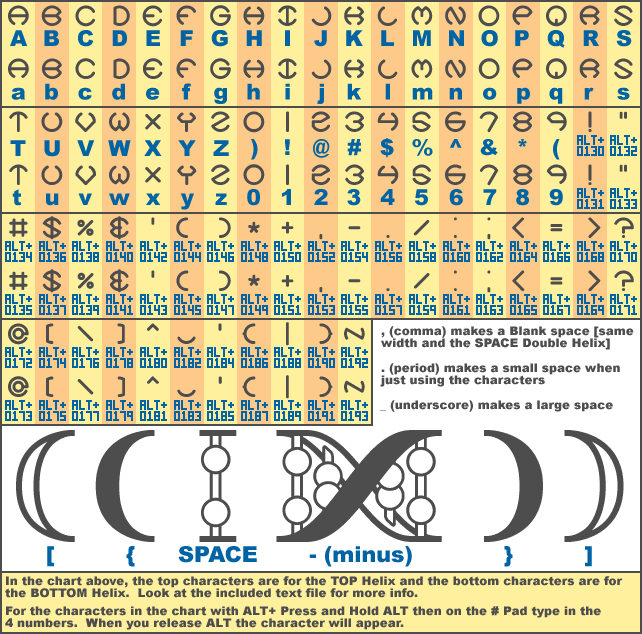 |
| codeoflife.txt | 10 KB | Текстовый файл | Посмотреть |
___________________________________
Code Of Life Created by Brian Kent
Suggested by Paul Weimer & CybaPee
�����������������������������������
Thanks for Downloading Code Of Life.
NOTE: the other fonts included 'Spheroids' & 'Spheroids X' are
Bonus Fonts. They're the lettering that's in 'Code Of Life'
but without the DNA :)
If you have any questions or comments, you can e-mail me at
[email protected]
You can visit my Homepage <�NIGMA GAMES & FONTS> at
http://www.aenigmafonts.com/
____________
!!! NOTE !!!
������������
This font has been updated! I've edited the (BRK) in the font name
to just BRK. It seems that Adobe Illustrator and web pages with CSS
don't like fonts with ( and ) in their name.
[[[ THIS FILE IS BEST VIEWED IN NOTEPAD WITH FIXEDSYS ]]]
With this font you can make DNA with lettering in the top and
bottom Helixes. I'm not sure if Helix is the correct term for the
Top and Bottom parts of DNA, (I'm not a scientist :P) but in this
text 'Help' file I'm going to call them Helix.
___
| ---------------\
( ) <- TOP HELIX \
| > DOUBLE HELIX
( ) <- BOTTOM HELIX /
| ---------------/
���
______________
- CHARACTERS -
��������������
SPACE makes Double Helix over characters [you type in the characters
then you use SPACE to make a Double Helix. This also sets up
the next characters]
- (minus) makes Helix Twist
[ and ] makes a 'hollow' end cap
{ and } makes a 'solid' end cap
, (comma) makes a Blank space [same width and the SPACE Double Helix]
. (period) makes a small space when just using the characters
_ (underscore) makes a large space
Here's the rest of the characters in this font. In the charts below,
the characters in the left columns are the Characters made when using
the font. The middle columns are what the characters actually look
like using ASCII. And in the right columns are the # Pad codes to
create the characters (Press and Hold ALT, then on the # Pad type in
the 4 numbers. When you release ALT the character will appear.) Use
the Left chart [Top Characters] to make a character in the Top Helix.
Use the Right chart [Bottom Characters] to make a character in the
bottom Helix.
| Character Made | ASCII Character | # Pad Key Press |
____________________ ____________________
|��������������������|-==-|��������������������|
| Top Characters |-==-| Bottom Characters |
|____________________|-==-|____________________|
|���|���|������������|-==-|���|���|������������|
| A | A | [ALT+0065] |-==-| A | a | [ALT+0097] |
| B | B | [ALT+0066] |-==-| B | b | [ALT+0098] |
| C | C | [ALT+0067] |-==-| C | c | [ALT+0099] |
| D | D | [ALT+0068] |-==-| D | d | [ALT+0100] |
| E | E | [ALT+0069] |-==-| E | e | [ALT+0101] |
| F | F | [ALT+0070] |-==-| F | f | [ALT+0102] |
| G | G | [ALT+0071] |-==-| G | g | [ALT+0103] |
| H | H | [ALT+0072] |-==-| H | h | [ALT+0104] |
| I | I | [ALT+0073] |-==-| I | i | [ALT+0105] |
| J | J | [ALT+0074] |-==-| J | j | [ALT+0106] |
| K | K | [ALT+0075] |-==-| K | k | [ALT+0107] |
| L | L | [ALT+0076] |-==-| L | l | [ALT+0108] |
| M | M | [ALT+0077] |-==-| M | m | [ALT+0109] |
| N | N | [ALT+0078] |-==-| N | n | [ALT+0110] |
| O | O | [ALT+0079] |-==-| O | o | [ALT+0111] |
| P | P | [ALT+0080] |-==-| P | p | [ALT+0112] |
| Q | Q | [ALT+0081] |-==-| Q | q | [ALT+0113] |
| R | R | [ALT+0082] |-==-| R | r | [ALT+0114] |
| S | S | [ALT+0083] |-==-| S | s | [ALT+0115] |
| T | T | [ALT+0084] |-==-| T | t | [ALT+0116] |
| U | U | [ALT+0085] |-==-| U | u | [ALT+0117] |
| V | V | [ALT+0086] |-==-| V | v | [ALT+0118] |
| W | W | [ALT+0087] |-==-| W | w | [ALT+0119] |
| X | X | [ALT+0088] |-==-| X | x | [ALT+0120] |
| Y | Y | [ALT+0089] |-==-| Y | y | [ALT+0121] |
| Z | Z | [ALT+0090] |-==-| Z | z | [ALT+0122] |
| 0 | ) | [ALT+0041] |-==-| 0 | 0 | [ALT+0048] |
| 1 | ! | [ALT+0033] |-==-| 1 | 1 | [ALT+0049] |
| 2 | @ | [ALT+0064] |-==-| 2 | 2 | [ALT+0050] |
| 3 | # | [ALT+0035] |-==-| 3 | 3 | [ALT+0051] |
| 4 | $ | [ALT+0036] |-==-| 4 | 4 | [ALT+0052] |
| 5 | % | [ALT+0037] |-==-| 5 | 5 | [ALT+0053] |
| 6 | ^ | [ALT+0094] |-==-| 6 | 6 | [ALT+0054] |
| 7 | & | [ALT+0038] |-==-| 7 | 7 | [ALT+0055] |
| 8 | * | [ALT+0042] |-==-| 8 | 8 | [ALT+0056] |
| 9 | ( | [ALT+0040] |-==-| 9 | 9 | [ALT+0057] |
| ! | � | [ALT+0130] |-==-| ! | � | [ALT+0131] |
| " | � | [ALT+0132] |-==-| " | � | [ALT+0133] |
| # | � | [ALT+0134] |-==-| # | � | [ALT+0135] |
| $ | � | [ALT+0136] |-==-| $ | � | [ALT+0137] |
| % | � | [ALT+0138] |-==-| % | � | [ALT+0139] |
| & | � | [ALT+0140] |-==-| & | � | [ALT+0141] |
| ' | � | [ALT+0142] |-==-| ' | � | [ALT+0143] |
| ( | � | [ALT+0144] |-==-| ( | � | [ALT+0145] |
| ) | � | [ALT+0146] |-==-| ) | � | [ALT+0147] |
| * | � | [ALT+0148] |-==-| * | � | [ALT+0149] |
| + | � | [ALT+0150] |-==-| + | � | [ALT+0151] |
| , | � | [ALT+0152] |-==-| , | � | [ALT+0153] |
| - | � | [ALT+0154] |-==-| - | � | [ALT+0155] |
| . | � | [ALT+0156] |-==-| . | � | [ALT+0157] |
| / | � | [ALT+0158] |-==-| / | � | [ALT+0159] |
| : | � | [ALT+0160] |-==-| : | � | [ALT+0161] |
| ; | � | [ALT+0162] |-==-| ; | � | [ALT+0163] |
| < | � | [ALT+0164] |-==-| < | � | [ALT+0165] |
| = | � | [ALT+0166] |-==-| = | � | [ALT+0167] |
| > | � | [ALT+0168] |-==-| > | � | [ALT+0169] |
| ? | � | [ALT+0170] |-==-| ? | � | [ALT+0171] |
| @ | � | [ALT+0172] |-==-| @ | � | [ALT+0173] |
| [ | � | [ALT+0174] |-==-| [ | � | [ALT+0175] |
| \ | � | [ALT+0176] |-==-| \ | � | [ALT+0177] |
| ] | � | [ALT+0178] |-==-| ] | � | [ALT+0179] |
| ^ | � | [ALT+0180] |-==-| ^ | � | [ALT+0181] |
| _ | � | [ALT+0182] |-==-| _ | � | [ALT+0183] |
| ` | � | [ALT+0184] |-==-| ` | � | [ALT+0185] |
| { | � | [ALT+0186] |-==-| { | � | [ALT+0187] |
| | | � | [ALT+0188] |-==-| | | � | [ALT+0189] |
| } | � | [ALT+0190] |-==-| } | � | [ALT+0191] |
| ~ | � | [ALT+0192] |-==-| ~ | � | [ALT+0193] |
| � | � | [ALT+0198] |-==-| � | � | [ALT+0230] |
|___|___|____________|-==-|___|___|____________|
|��������������������|-==-|��������������������|
| Top Characters |-==-| Bottom Characters |
|____________________|-==-|____________________|
�������������������� ��������������������
Here's how to use the font, using this as an example:
______________ ______________
// | | | | \\ // | | | | \\
// (C)(O)(D)(E) \\// (L)(I)(F)(E) \\
|| | | | | || | | | | ||
\\ ( )( )(O)(F) //\\ ( )( )( )( ) //
\\ | | | | // \\ | | | | //
�������������� ��������������
1] First make an end cap (if you want to use caps) using [ or {
==> {
2] Next, type in the 1st character(s) of the Double Helix, which in
the example is a 'TOP' C and no 'BOTTOM' character. So you would
just type C
==> {C
3] Now that the 1st character(s) are typed in press SPACE to put in
a Double Helix over them. This will set up the next character(s).
4] The 2nd character(s) are just a 'TOP' O so type in O then SPACE.
==> {C O
5] the 3rd characters are a 'TOP' D and a 'BOTTOM' O so type in D
and o then SPACE
==> {C O Do
6] Same as 5 with 'TOP' E and 'BOTTOM' f
==> {C O Do Ef
7] Now to make a Helix Twist put in a - (minus). This will also set
up the next character(s).
==> {C O Do Ef -
8] For the rest is all 'TOP' characters L I F and E
==> {C O Do Ef -L I F E
9] Finally cap the other end with ] or } (if you want to use caps)
==> {C O Do Ef -L I F E }
If you just want to use the characters (without the Helix) use a
. (period) after each character to set up the next one.
Use .. (2 periods) or a , (comma) to make a 'space' between words.
Like This:
C.O.D.E..O.F..L.I.F.E.
-OR-
C.O.D.E,O.F,L.I.F.E.
����������������������������������������������������������������������
Take a look at the included file 'DNAchart.gif' for a chart that shows
all of the characters and what keys to press to type them.
NOTE: This font is best used at Large Point sizes
����������������������������������������������������������������������
________________
INSTALLING FONTS
����������������
There's a couple of ways to install Fonts. The 'easy' way to
install fonts is to just Unzip/place the font file [.ttf] into your
Windows\Fonts directory (I always use this method). If you're unable
to do it the 'easy' way, then try to do it this way (for Windows
95/98/NT):
1] Unzip the Font(s) to a folder (or somewhere, just remember where
you unzipped it) on your Computer.
2] Next, click on the START button, then select SETTINGS then
CONTROL PANEL.
3] When the Control Panel Window pops up, Double Click on FONTS.
4] When the FONTS window pops up, select File then Install New Font...
5] A Add Fonts window will pop up, just go to the folder that you
unzipped the Font(s) to, select the Font(s) and then click on OK.
Now the Font(s) are installed.
Now you can use the Font(s) in programs the utilize Fonts. Make
sure that you install the font(s) first, then open up your apps
(so the app will recognize the font). Sometimes you'll have to
wait until you computer 'auto-refreshes' for programs to recognize
fonts (Windows is sometimes slow to do that). You can refresh your
computer quicker by going into Windows Explorer -or- My Computer and
press F5 (or in the menubar select VIEW then REFRESH).
__________
DISCLAIMER
����������
-The font(s) in this zip file were created by me (Brian Kent). All
of my Fonts are Freeware, you can use them any way you want to
(Personal use, Commercial use, or whatever).
-If you have a Font related site and would like to offer my fonts on
your site, go right ahead. All I ask is that you keep this text file
intact with the Font.
-You may not Sell or Distribute my Fonts for profit or alter them in
any way without asking me first. [e-mail - [email protected]]
|
| spheroix.ttf | 46 KB | Файл шрифта | скачать |